6.1.10. SetToolStatus Sequence¶
This sequence is typically implemented in a recipe between two sequences to change the status or the value of tool. Here is what it looks like:
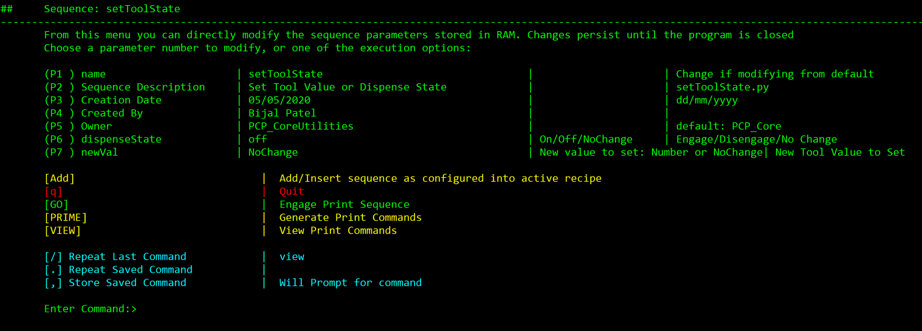
P1 through P5 informs users the basic information of the line sequence. P6 lets user decide on tool status. There choices are available: change tool status to on, off, or not change. P7 controls the new tool value. For example, if circle sequence has juts been complete with a tool on value of 100, setting P7 to 200, will alter the tool on value of the next sequence to be 200.
Not very certain what this sequence does
Tool ON, Tool OFF, PRIME, VIEW, and GO commands have been described in user guide 6.1.1 and 6.1.2. Please see them for more information