6.1.5. Line Sequence¶
Line sequence allows single straight line to be created in either x or y direction. The menu looks like the following:
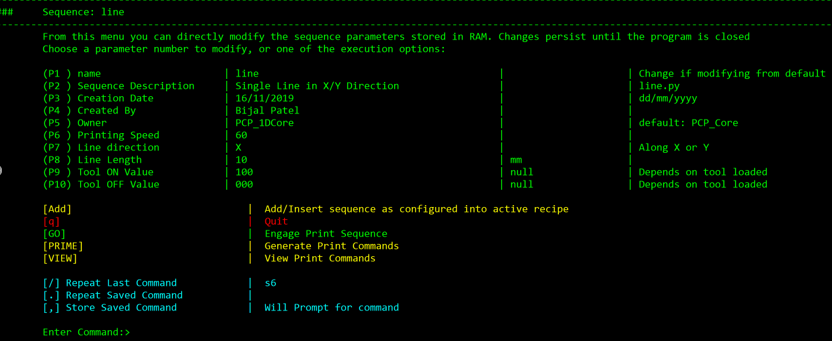
P1 through P5 inform users the basic information of the line sequence. P6 controls moving speed of axes when printing. P7 lets user choose the direction of printed line. Two options are available: x or y direction. P8, line length, represents distance axes move in printed direction. This unit is in mm.
Tool ON, Tool OFF, PRIME, VIEW, and GO commands have been described in user guide 6.1.1 and 6.1.2. Please see them for more information