6.1.4. GapLine Sequence¶
GapLine is a sequence that creates multiple rows of line segments in x direction with a gap between each segment. Here is what the menu looks like:
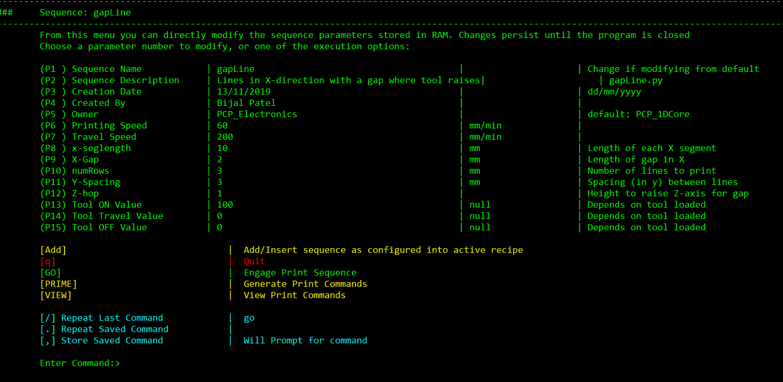
P1 through P5 inform users the basic information of the gapLine sequence. P6 controls printing speed which is how fast axes moves when materials are been printed. P7 controls travel speed which is how fast axes move when no material is been deployed but the sequence is still running for example, during printing of the gap between lines. P8 controls length of each line segment and P9 represents the size of gap between line segments. P10, number of rows, is how many rows of line are there to be print. P11 controls spacing between each row, which is the distance axes moves in y direction when done printing one row. P12, z-hop, value is the distance to move axes in positive z direction when printing gap.
Tool ON, Tool OFF, PRIME, VIEW, and GO commands have been described in user guide 6.1.1 and 6.1.2. Please see them for more information